
How to Go Viral on LinkedIn
Whether you have a brand, a startup, a small, medium, or large business or any kind of company, it is most likely that you have a LinkedIn profile. LinkedIn is one of the biggest online work community there is, which is why it is so important to get noticed on this platform.
Created in 2002, LinkedIn is a business, enterprises, and employment-oriented social media network. Millions of people, brands, companies, and other businesses share their experience and skills online to get in touch with others.
For this and more, LinkedIn is so much more than just a simple online CV, and if you have not yet seen the importance that LinkedIn can have for your brand, keep reading and learn with us on how you can create a profile that becomes viral and have everyone aware of who you are in this platform.
But first!
Never forget that LinkedIn is more than your regular resume. Your profile must be treated as a professional site for your brand, what you are selling. LinkedIn will work much better with a business that sells to other companies, rather than a brand that sells to the consumers.
But no matter what kind of business you run, create a very professional version of your LinkedIn profile as if it was an add about your brand. This is the first step into making your profile viral.
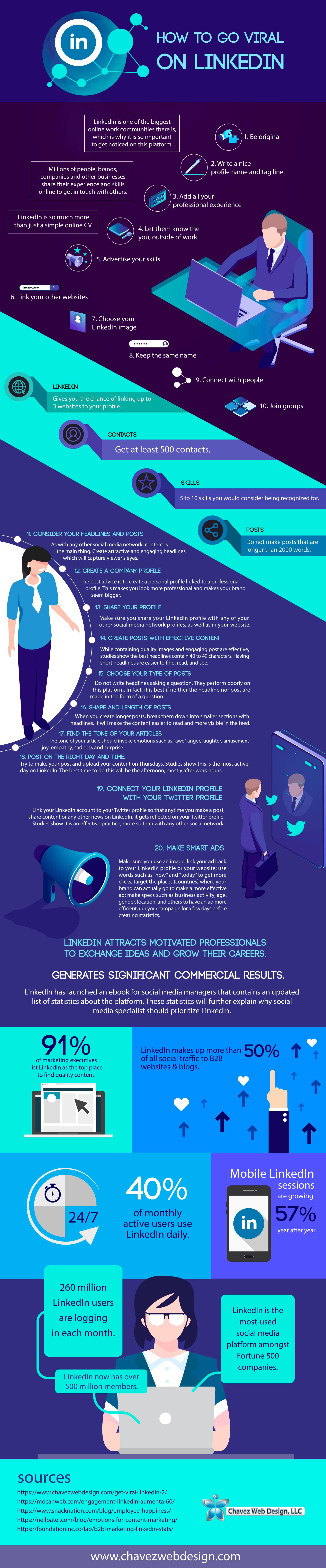
Embed This Image On Your Site (copy code below):
20 Tips to get a LinkedIn viral profile
1. Be original
In LinkedIn, most profiles are from professionals in the most varied field. From graphic design to content and digital marketing, any possible professional field will have some company representing it on LinkedIn. So you will have to know that there will be tons of brands and businesses like yours.
Make a stand out profile by being original, showcasing your talents, portfolio, and writing a creative presentation. Be professional but also make sure to stand out.
2. Write a nice profile name and tag line
Your photo and the information right next to it is the first — and only — thing that is visible in search results. This shows your name, a little tag line, and your location. Make sure you come up with an attractive and catchy tagline to put beside your photo, so it gets people’s attention.
Also, find a photo that shows you in a serious way without being too formal. A photograph smiling and with a natural background instead of an identification-like photo will work great in terms of getting noticed.
3. Add all your professional experience
In LinkedIn, it is important to showcase your experience, so do not hesitate to write down every single professional experience and job you have had. Every experience you can show will add when it is time to find the most experienced candidate. It does not matter if your professional experience overlaps one on the other, the only important thing is that the audience is aware of all the things you can do.
4. Let them know the outside of work you
Even LinkedIn is a professional social media network. So make sure to let your personality and uniqueness shine when you share your information.
Make sure to mention the things you like to do when you are not working, the things you are passionate about, books you read, and other particular things about you. It is about building an image of you that goes beyond your professional image.
5. Advertise your skills
Make sure you mention several times on your resume, as well as in your bio, and in any other information you give about yourself, such as job experience, 5 to 10 skills you consider are the skills you want to be recognized for.
Use these skills repeatedly on your profile, bio, and experience. This will help you build your image, amplify your message and make your profile easier to find when potential leads make a keyword search.
6. Link your other websites
LinkedIn gives you the chance of linking up to 3 websites to your profile. Use it to show your website, blog, or the social media networks where you have more followers.
When adding these websites to your profile, make sure to set them as “other”, so you can edit the name and description of your websites. Then, make sure to write an attractive text that calls people to click and visit your other profiles and know more about you. The key is to be creative and friendly.

7. Choosing your LinkedIn image
Taking in count that LinkedIn is a professional social media network; it is logical to guess that the photo you chose cannot be just any pic you had in a barbecue. Find a photo that looks professional without being too serious.
Make sure your LinkedIn photo is the same or at least similar to your other social media and website pages to keep the professional line in all your spaces.

8. Keep the same name
Do not assume that people will know when you change your name. Whether it is a letter or the whole thing, changing your name can make people lose you on their radar, so better chose a name and stick to it.
9. Contact with people
Once you have created your LinkedIn profile and let all your experience shine, do not leave it there. Start contacting people and searching for connections. Getting at least 500 contacts should be your goal, it will look much better on your profile having 500+ contacts than having just 10.
Do this by browsing on LinkedIn for contacts that are in the same field as you, people who work with companies related to your niche, or people who show in their interests something similar to your brand. Also, do not hesitate to add people who you may find interesting. Normally, people you follow will follow you back; like in most social media networks tend to happen.
Get them interested in you by sending an interested, well designed and very professional image of your brand: your products, a small brochure, something that gets their attention to you, as well as a personally written note. In business, personal relationships are always better than digital ones.
![]()
10. Join groups
In LinkedIn, there are groups where you can participate to exchange information, give and get tips, etc. Do not hesitate becoming part of groups and add yourself to groups with similar niches or related to the same industry.
LinkedIn gives you a widget called sharing. With it, you can message all the group members once a week. This gives you a great opportunity to send important information, special promotions and more to keep your followers interested in your brand.
You can also create your own group and target for people who have similar interests than yours and you could turn into potential clients.

11. Consider your headlines and posts
As in any other social media network, content is the main thing. Create attractive and engaging headlines, which will capture viewers’ eyes.
Then, make sure that your content is at least as interesting as the headline you created. Make good content, interesting and pertinent to your niche, whether it is interesting data about your field, or straight promotions or sales you want to advertise.
Do not be afraid to including images and links in your posts to make them more complete. The goal is to make people interested in your content, and also in your brand.
12. Create a company profile
As in any other social media network, the best advice is to create a personal profile linked to a professional profile. This makes you look more professional and make your brand seem bigger.
So, create a LinkedIn professional profile and link it to your personal profile to build more presence of your brand and to redirect people to your website.
This will also work to get connected with other companies and possibly create alliances to make your business grow.
Make sure that your name and photo are of the brand and not of yourself. For the description and bio, make sure to mention the services you provide, the amount of money you have raised or produced, and any other interesting data that talks about your company and its success.

13. Share your profile
Make sure you share your LinkedIn profile (as well as any other social media network) in any of your other social media network profiles, as well as in your website.
Using external websites, you can set up a share, follow, add, and other buttons in your posts and other content, so people can easily start to follow you or share your content on their profiles.
Make as simple and as easy as you can for people to follow and reach to you.
14. Create posts with effective content
It is not only to make engaging posts with a nice image. Studies say that the best headlines have from 40 to 49 characters. Short headlines are easier to find, see and read.
You can add videos, preferably one per post.
15. Choose your type of posts
Do not write headlines asking a question. They perform poorly on this platform. As a matter of fact, it is better if not the headline, nor the post, is made to make a question.
“How to” posts, on the other hand, perform very good on LinkedIn. Create posts on how to do, repair, fix or any other information, about something regarding your brand. It will make you look like an expert on the information you are giving.
16. Shape and length of posts
When you create longer posts, break them down into smaller sections with headlines. It will make the content easier to read and more visible in the feed.
Do not make posts that are longer than 2000 words, to keep readers interested in your content. But also, do not create posts that are too short, people on LinkedIn are more willing to read long post than on any other social media platform.
17. Find the tone of your articles
The tone on your articles should be as neutral as possible, and the language used should be easy to understand, to make it more digestible for most types of people. The more people understand your content, the more people will read it, like it and share it.
18. Post on the right day and time.
Try to make your post and upload your content on Thursdays. Studies show this is the most active day on LinkedIn. The best time to do this will be the afternoon, mostly after work hours.
19. Connect your LinkedIn profile with your Twitter profile
Link your LinkedIn account to your Twitter profile so anytime you make a post, share content or any other news on LinkedIn, it gets reflected on your Twitter profile. Studies show is an effective practice, more than with any other social network.
20. Make Smart Ads
If you decide to advertise your brand, startup, business or any other in LinkedIn, follow a few basic steps to create an efficient ad.
For example, make sure you use an image; link your ad back to your LinkedIn profile or your website; use words such as “now” and “today” to get more clicks; target the places (countries) where your brand can actually go to make a more effective ad; make specs such as business activity, age, gender, location, and others to have an ad more efficient; run your campaign for a few days before creating statistics; among others.
In LinkedIn, you can set your ad in the specific content you like, or create a demographic profile so your ad appears on certain pages and to certain people. Decide which one is best for your business and commit to it for a few months to prove how well it works for you.
LinkedIn is a professional network that most people see only as a CV profile space. But the truth is that LinkedIn is a huge platform that can help greatly to build a business. There are hundreds of cases where a small company has grown thanks to its strong presence on the LinkedIn community.

Do you need help with your social media marketing? Reach out to us at 559-553-5000 and let us get you a proposal on how to get more quality leads and sales.
www.chavezwebdesign.com
Written by Noemi Chavez




