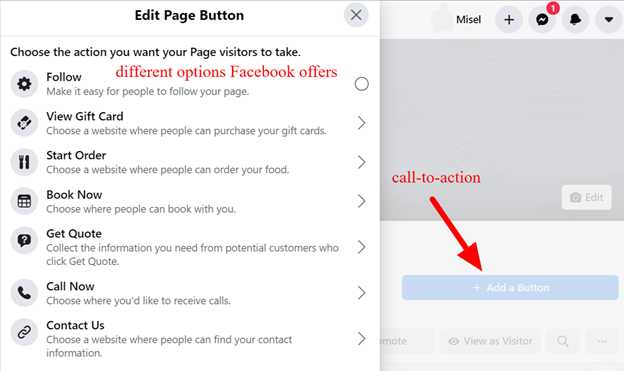8 Easy Tips to Help Create a Facebook Business Page
Creating a business Facebook page is a great opportunity for you as a business owner to expand and increase your sales.
Starting a Facebook page can be very simple, but adding the right details requires some attention. The platform has changed throughout the years and will continue to do so, so it is a good idea to keep up with the updates. With these tips, I have broken down the steps to follow for you to have the best business Facebook page. The better quality your page is the more interaction it will have. Around 2.5 billion users are on Facebook on a monthly average. Just imagine how much traffic your business Facebook page can generate.
With these 8 tips, I have provided you with your Facebook business page that is on its way to display your content to generate more sales.
1. Facebook Business Page Registration
The first step you must do is register for a Facebook business page. Next, you will need to choose the category of your business. There will be many options that appear but all you have to do is choose the one that best aligns with your business.
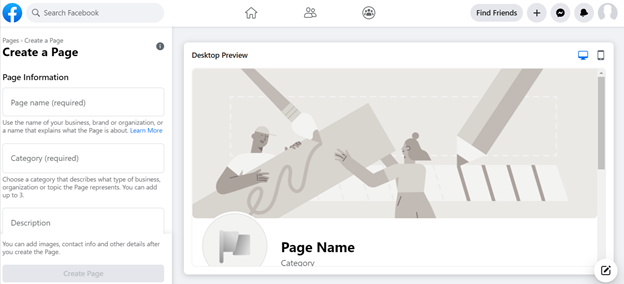
Once you have created your page you then need to set it up for success. Start off by creating a user name but keep in mind this is optional. You will then need to finish setting up your page so Facebook users know you are a credible Facebook business page. This includes establishing your page’s identity, providing info and preferences, and introducing your page.
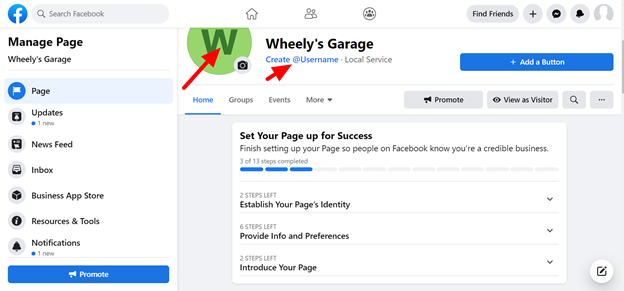
2. Setting up Profile Image
As mentioned earlier most businesses use their business logo as their profile picture. Although, you may use any photo that represents your business or the brand of your business. You also want to make sure your image is clear and a good quality picture. Most importantly use an image that is professional and will likely catch the user’s attention.
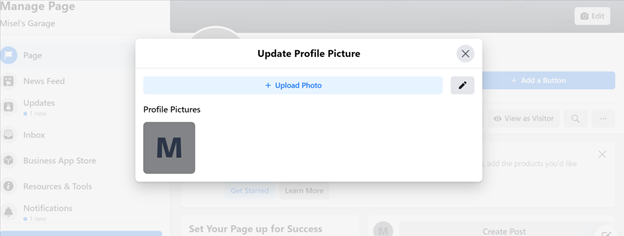
The next thing you would want to do is consider adding a cover photo. A cover photo appears as a background image on your Facebook business page. Just like your profile picture your cover photo should correspond with your business. It should also be a clear image, cropped correctly, and of good quality. Instead of an image, you can also add a cover video. This video can be showcasing your product or something your business provides. Keep in mind the video must be between 20 – 90 seconds long and have a maximum 1080p resolution.

3.Invite Friends to Like your Page
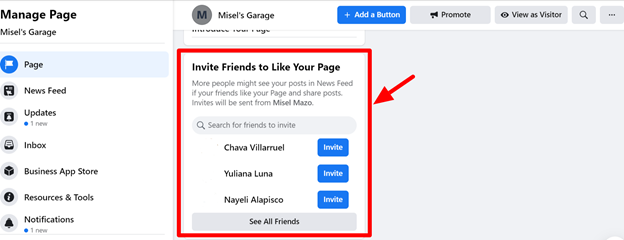
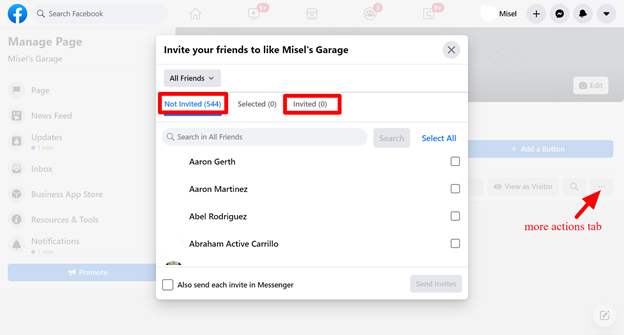
This is an easy way to help your page grow. You do not want to miss the opportunity to increase the number of people that follow your Facebook business page.
4. Adding Additional Business Information
On your Facebook business page look for the about tab. There you would need to fill out the remaining information about your business. You start off by first entering your location such as an address, state, and zip code. If you do not have a location Facebook gives an option to click on where it says my page doesn’t have a location.
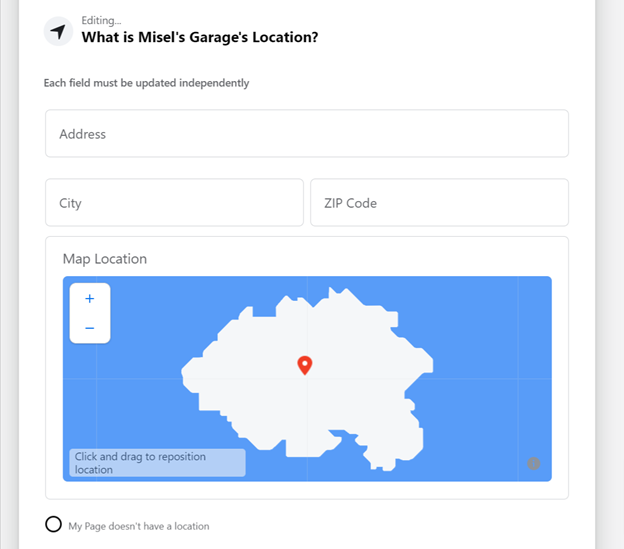
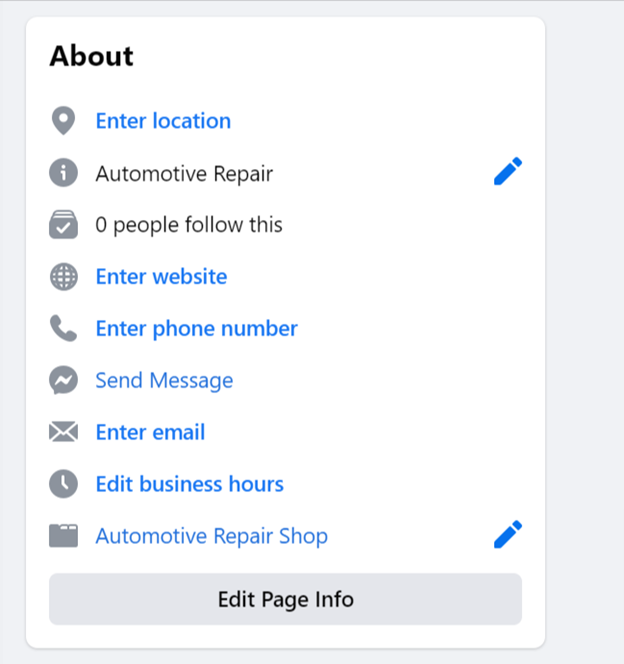
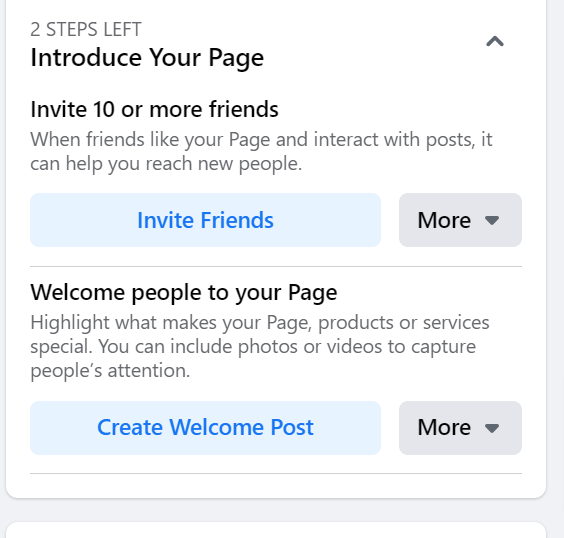
5. Choosing the Right Page Template & Tabs
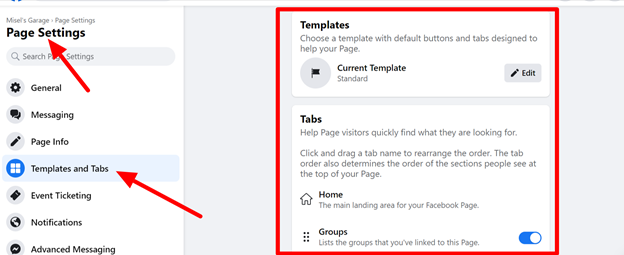
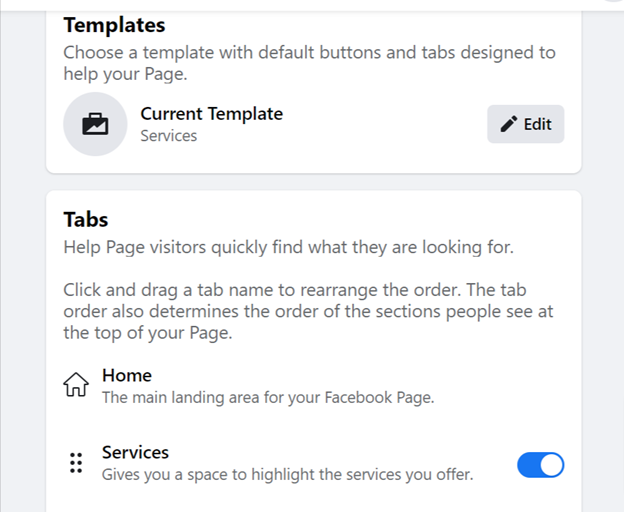
Adding and filling out your service tab can be a very important highlight to your Facebook business page. This allows customers to have an idea of the services you offer as well as the price range. Add a detailed description of the service you are offering and highlight any important product. This is a great opportunity to show your expertise and inform your visitors a little more about your business.
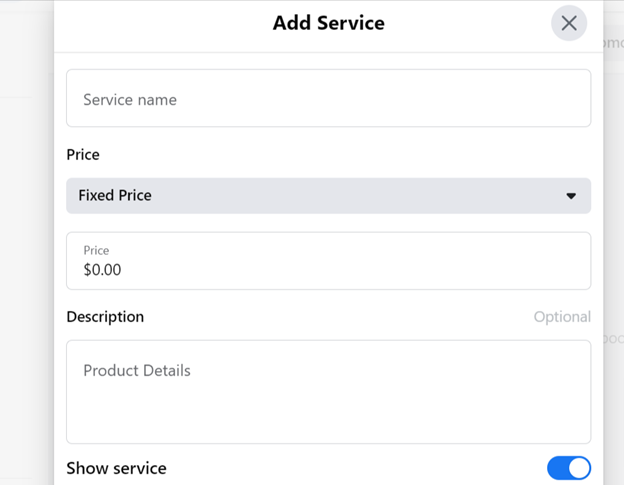
7. Creating your Username
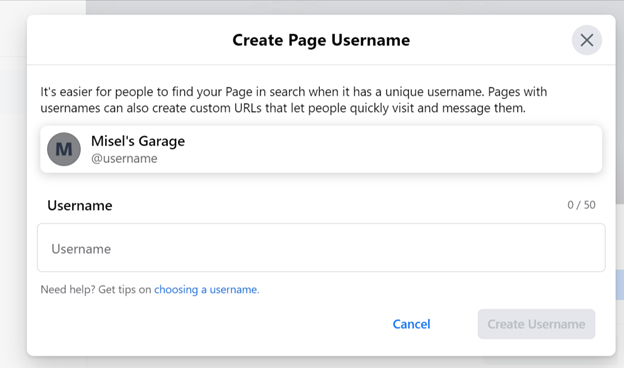
A quick reminder that your username should correspond with your business and it is proven that shorter URLs and usernames are easier for customers to remember. Also, if your business name is taken and you are unable to use it for your username consider using a product or service related to your business. Keep in mind that usernames can only contain periods and alphanumeric characters such as A-Z and 0-9. They also must be at least 5 characters long and can not contain any extensions such as .com or .net.
Your username should be unique to your Facebook business page and should not impersonate someone else’s name. The username can also be removed if it is inactive for a certain period of time. So, make sure to constantly be active and avoid constantly changing your username. Most importantly your username should adhere to Facebook Terms.
A quick tip when creating a username is if you have other social media accounts try using the same username as the other accounts. This will help with confusion and customers from your other social media accounts to know it is the same business. Think of your username as your brand, you want customers to remember it and recommend it to others. This is just another way your Facebook business page can attract traffic to your page.
8. Promote your Facebook Business Page
The different ways Facebook offers to promote your page are automated ads, get more website visits, get more messages, promote your page, and get more leads. Each one has a different policy you must accept in order to continue with it. For the automated ads, you get to create your own personalized plan and they test up to six different versions and you choose the best performing one. Then you just have to review your plan and start it.
When getting more website visits, you get more traffic to your website but it does come with a price. It usually is $4.00USD per day and $20.00USD a weekly total but you get to choose your budget. The get more messages promotion is very similar to the website visits and they also charge a fee. The promote you page also has a fee and a few questionnaires you have to fill out. I recommend you do a pros and cons list if it is worth it for your business to invest in these promotions. Although, I recommend you invest in one of those promotions, as it may help you generate more traffic to your Facebook business page.
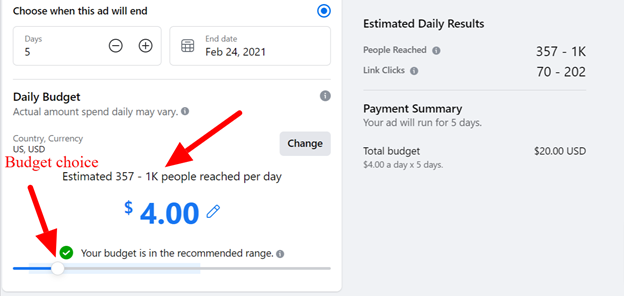
Remember to promote your Facebook business page any way you can as doing so will only help your business grow.
Conclusion:
Remember to have your Facebook business page ready and complete before you start promoting it and inviting friends to like it. Also, have content ready in case customers begin to ask questions.
If you found this article helpful I recommend you reading this one as well, it will not disappoint you!