
How To Make Your YouTube Videos Go Viral In 13 Steps
How To Make Your Youtube Videos Go Viral
As the social media take more importance each day, Google is starting to give them the place they deserve by using them as a determining aspect on the position one page will have on Google’s search results page.
This means that your success on social media will also determine your success on search engine optimization. That is why today we want to give you a some key concepts on how to go viral on social media platforms, to assure success not only on them, but on the World Wide Web as well.
In this chapter we will talk about YouTube, one of the most known and used social media platforms, so it is vital for you to get the best from them. Keep reading and learn more.
But first!
Because your main goal should be to get re-posted and shared on social media, one of the first steps you will need to follow is to set up a share button that scrolls with your site. This is a great way to share your content on any social media you have, so follow this first step before going further.
You can do it by using Easy Social Share Buttons; a plugin that will help you set share buttons that will scroll down with your content as the viewer reads. That will make that each time the user feels like your content is so good they have to share, they will not have to move anywhere to share.
It seems like nothing important, but this will increase the times your content gets shared on social media. The site will give you a code for you to paste on your website to make your content easier to be shared. There is also a plugin for WordPress that you can use.
Now, let us go back to get viral on YouTube.
13 YouTube tricks to make viral content
First thing you need to do is view YouTube as a search engine, which it is, the second one in the world after Google. When you consider it this way you realize how important it is to optimize.
But most people do not optimize on YouTube just like they would do on blogs or websites, so applying these tricks can help you get ahead on the normal surge.
So, a few aspects to take into consideration when creating videos for YouTube:
1. Watch your video length
Try to keep your videos on a length that go from 5 to 15 minutes long. Even this can depend on what you want to achieve with your video, the truth is that the longer the video, the less complete views it gets, therefor, less shares too.
In the case you have a how to video that could be longer, try to cut it into smaller parts, the sequels will most likely be the top suggestions after the first part.
Of course, always create entertaining and engaging content which will ultimately give you the right audience. Once you get your account verified you will be able to upload videos that last longer than 15 minutes.
And when you do this, your videos on Google can have a small thumbnail beside the link, which will increase your amount of views, regardless if you are not the #1 result.
You can also use a thumbnail when you are the author of the content you are posting, and this will post a profile photo right beside your post on any Google search.
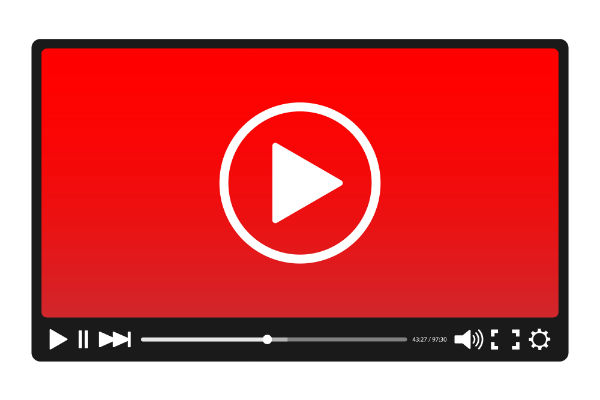
2. Think thoroughly about your title keywords
Another good practice to get viewed and shared on YouTube is to put the best possible keywords on the title. It is important to put the words in the order you want to rank them to get better results.
To know what the better keywords are, you can search on Google for the words good for your niche and see the YouTube results. Then, enter on Google Adwords and use the keyword planner they offer you.
Use this tool to see if your keywords have a high amount of searches each month and if they have low competition so you get better positions.

3. Take the best advantage of your description
The description is another feature you will need to think thoroughly. YouTube gives you 5000 characters (around 900 words) to create something similar like a blog post. Use them because longer descriptions rank better than shorter ones.
Avoid the keyword stuffing. Nevertheless, make sure to include the word video once or twice in your text. Also, include your website address in your text, preferably on the beginning than on the end.

4. Plan your tags
Next, when it comes to tags, YouTube gives you 120 characters to write tags. Make sure you pick the best keywords for your niche. Use your company or brand name as a tag to capture people who may be focusing on your brand. Also, when you use such tags, there is a bigger chance to get your videos as suggested ones, as long as you have included your brand name on them.

5. Use close caption and translations when possible
Another great way to capture followers is by using closed captions of your content, and even a translation if it is possible. This will not only expand your audience by adding people with a hearing aid, or even people from other places in the world or even in your country but who do not speak English.
Also, YouTube and Google rank in a better position the videos that have transcriptions and translations.
In this aspect, it is important that you mention out loud the title of your video, on the first 5 and last 5 seconds, to rank it better on YouTube search. So you will have said the words and also have them transcript, and YouTube will consider it a more specialized result and rank it higher. Use variations of the title several times during the rest of the video without over-stuffing.
But of course that for some people transcribing and translating their audios can be out of the budget. Luckily, there are websites like Rev.com that are very cheap into creating transcriptions and translating your audios.
If you decide to translate your videos, you can use a tool like YouTube Analytics to see what countries your videos are popular on, so you can translate to those languages.
For transcriptions, some operative systems like Windows or MacOS have a voice recognition that types every word you say when recording audio or video. With a good software and Google Translator you could make a good approximation to quality captions and translations to enhance your videos.
And so after you have transcribed and translated your audios into texts, you just have to convert them into .txt files and upload them to your video. You can fix any possible error on the site before releasing it.

6. Design a logo opener for your videos
Another important aspect to include in your video to make it more professional and therefore likeable, shareable is to add an opener before each video. This opener can be something as simple as your logo with some movement and effects, or something more elaborate, with changes, movements and more.
Regardless what you choose, adding an entrance video will give extra value to your material and also note that it is of your original authorship. You can do up to 5 video projects for free at biteable.com

7. Make a good quality edition and watermark it
Now, when it comes to editing your videos it is important to use good and friendly software to get the best results. Software like Camtasia is a good tool because it is easy to use, and you can also use it to place a watermark on your videos.
This last thing is very important to add authority, originality and branding your videos. You can also add watermarks right on YouTube.
8. Use YouTube’s Video Slide Ins
There is another great feature that you can use to make your contents get more views, re-posts and follow. Is the Video Slide Ins, a feature where you can set a little add inside your own video that will open up if people click on it.
With this feature you can advertise your own website; do a fund raise; promote a playlist; and more. There are a total of 5 options that you can use. And with this tool you will be able to increase your views and add a call to action that will definitively give your videos and extra touch.
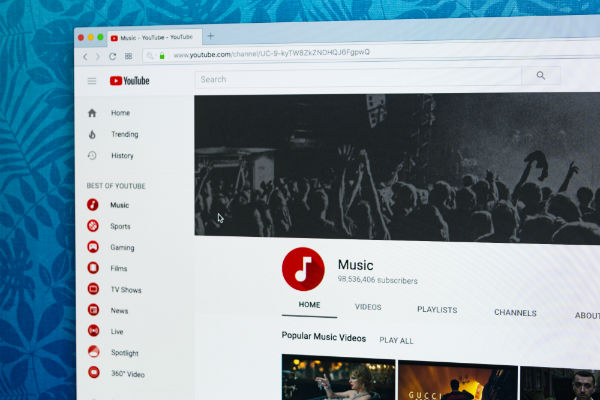
9. Get good stock photos and video
You have all these great features in your video, but just like we said, content is king. So you need to create engaging content, and the music and images will be a big part of that.
Music and images can get the viewer to feel what you want them to, making your content more likely to be shared, viewed and liked. That could increase your sales, friends, fans and more.
If you want to find great musical background for your videos, as well as footage video to complete your productions, there are a few websites that will offer you these kinds of resources for free and with no copyright infringements.
However, it’s safer to always purchase your images and music. Some websites say it’s free but then you can get a nasty letter saying you owe them several thousands of dollars for copyright infringement. Websites like depositphotos.com and audiojungle.net offer great images and music at affordable prices.

10. Add a “subscribe” button in all your websites
Once you have created your YouTube channel you can move to add a “subscribe” button on any website you have, to increase your YouTube audience.
Do this by creating the button on YouTube that will give you a code to paste on your blogs or website. For some apps like wordpress there are plugins to make this task faster.
You can put the button anywhere you like on your page, choose colors, showcase your audience and more. It will make your viewers grow.

11. Avoid viewers to control embedded videos
You can also use some code hacks to embed a video on your website with the viewer not being able to know how long the video lasts or to move it forward, backwards or even pause it. This could increase the time viewers see your content, as well as helping viewers to watch the whole video.
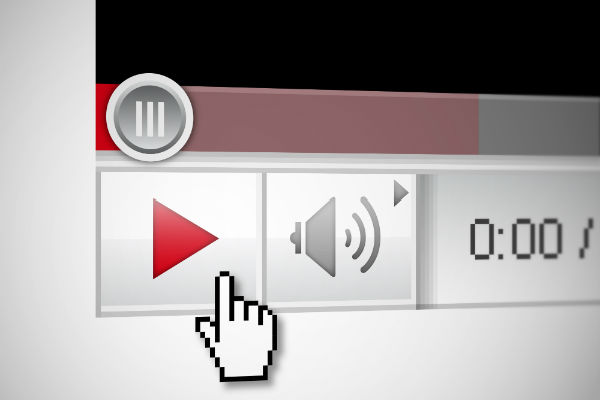
12. Using your Google Analytics account to get better data of your channel
Even though YouTube offers you an Analytics section, it is highly recommendable to set up a Google Analytics account to have better and more complete statistics on your YouTube channel.
With your Google Analytics account you can get statistics of all the Google company products. In this way you will be able to connect better with your audience.

13. Hire Google Ads
Another good idea if you have the budget for it and you want to give a good impulse to your brand is to use the YouTube ads, which will allow you to advertise your brand on YouTube.
Whether you want to set an ad of your products, or just your YouTube channel, this is a great way to get noticed.
With YouTube ads you can set a daily budget to spend on advertising, pick your audience and more. In this way you can get the exposure you need without breaking the bank.

By applying the 13 tricks outlined in this article you will have a cutting edge advantage of your competitors. We are confident you will be able to increase your views, shares and subscriptions on YouTube. Nevertheless, do not forget what we have mentioned: the most important thing is to create good content. If you don’t have the desire or time to spend time on this endevour, then we will be more than happy to do it for you. Call us today at 559-553-5000 and let us help you with your YouTube marketing to get your FREE proposal.






